Beginner’s Guide To Setting A Meta Description
There are many Search Engine Optimization (SEO) techniques that can boost your website’s visibility. Due to the sheer amount of large-scale SEO strategies available, it can be easy to overlook some of the smaller (but still important) tasks. For instance, learning how to create an effective meta description in WordPress is vital.
Meta descriptions are the text snippets displayed in search engine results. As a result, they’re one of the first things a potential visitor will see. Optimizing this element helps you grab their attention and communicates important information to the search engine itself. Fortunately, setting up meta descriptions is simple.
In this guide, we’ll briefly discuss the importance of creating a meta description. Let’s begin!
How meta descriptions work (and why they matter)
When someone stumbles across your content in a search engine, they’ll typically see a title, a URL, and a short paragraph known as a meta description:
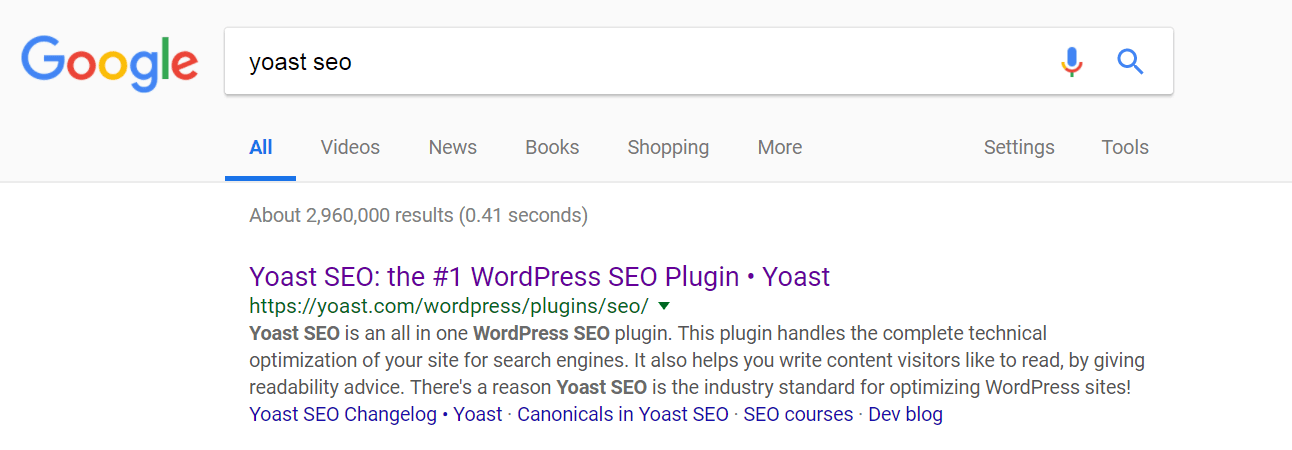
For many potential visitors, this meta description helps to form their first impression of your site. Therefore, it plays a significant role in whether or not they choose to view your content.
You don’t need to create your own meta description. Google will automatically create one by picking out a few sentences it thinks are relevant from your site. However, you’re probably in a better position than Googlebot to decide how your content should be described.
What’s more, setting up a custom meta description also provides information to the search engine itself. Google will pay attention to your meta descriptions, and use them to better understand what your content is about and who it might be relevant to.
Unfortunately, creating a meta description doesn’t guarantee that it will show up on Google. Various factors can prompt the search engine to display its own generated description instead. However, if you optimize your meta description carefully, there’s a good chance it will be shown to searchers, especially for your target keyword. Plus, it will provide valuable information for Google either way. Therefore, it’s worth learning how to create a meta description in WordPress.
How to set a meta description (2 simple steps)
It enables you to create focus keywords for your posts, optimize URLs, improve your content’s readability, and set up a meta description in your projects and posts.
Step 1: Add a meta description to a post or project page
When you visit any post or page on your site, you’ll find a new section called WCMP SEO Information:
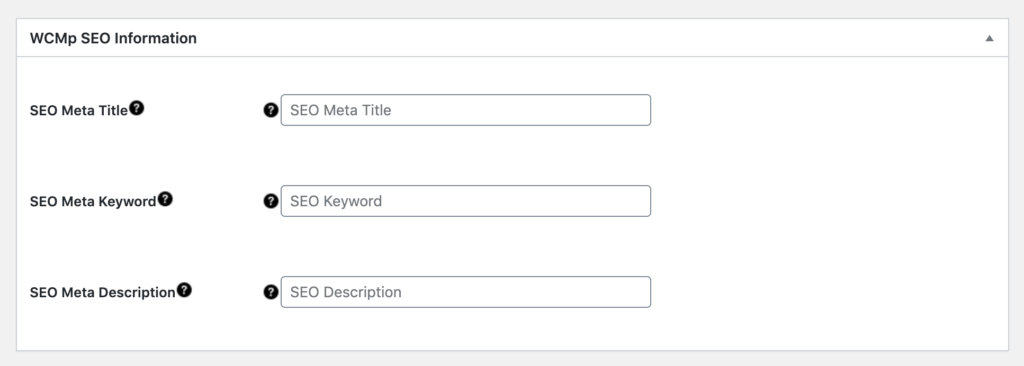
As you can probably guess, you can set a meta description by typing it into the field labeled Meta description. The bar underneath will change colors to let you know if your description is a good length. Orange means it’s too short and red indicates that it’s too long – so green is what you’re aiming for:
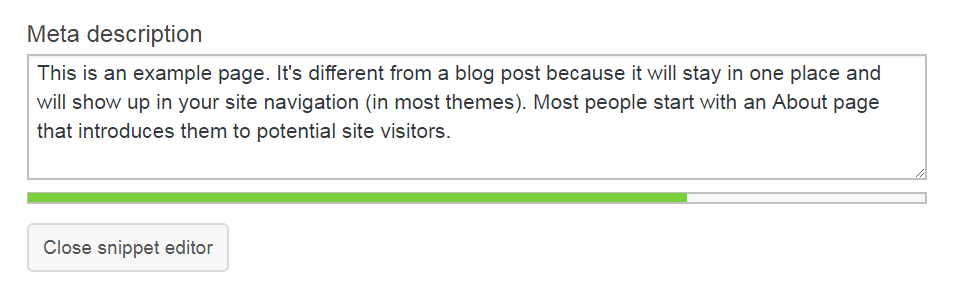
Once you’ve added your meta description, you can save the post or page to apply it. We’ll discuss how to actually create a strong meta description shortly. First, however, let’s check out some related options offered.
Step 2: Create general meta descriptions for your Storefront and content types
If you want, you can add a few additional types of meta descriptions to your Storefront. This is where you can set a description for your Storefront:
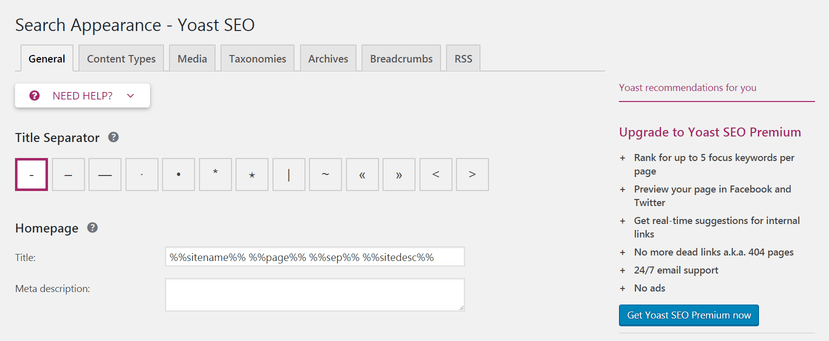
When you’re done setting up your meta descriptions, you may want to check out everything else Yoast SEO can do. For now though, let’s wrap up by talking about how to write a meta description in WordPress.
Writing and optimizing your meta descriptions
At this point, you know how to add meta descriptions to your site and content. However, it’s just as important to understand how to create effective descriptions that produce results.
Each meta description you write should be a short summary of whatever content it’s attached to. You’ll need to explain what the page, post, or other element is about, in a clear and concise manner.
In addition, you’ll want to keep in mind the following considerations:
- Length. Google has made periodic changes to the permitted length for meta descriptions. Currently there is no specific cutoff point, although in general the search engine will display anywhere from 160 to 320 characters. When in doubt, you’re best off writing detailed meta descriptions that are up to about 300 characters in length, but ‘front-loading’ the most important information so it’s sure to appear no matter how much Google decides to include.
- Tone. The way you write your meta descriptions should reflect your site’s style and tone. Whether your content is informative and professional, or casual and humorous, a strong meta description will follow suit.
- Keywords. Meta descriptions are a perfect place to incorporate keywords you’re trying to rank highly for. Since they’re so short, it’s best to stick with one or two primary phrases you’d like to emphasize.
- Value to the reader. A strong meta description tells the reader what they’ll get out of clicking on your content’s URL. So let them know exactly what they will learn or gain from visiting your site.
Here’s an example of an optimized meta description for the post you’re reading right now:
To rank highly in search engine results, you need to know how to optimize your website. This includes learning about meta descriptions – the text that advertises your content to searchers. This post discusses what meta descriptions are and shows you how to add a meta description in WordPress!
This description is a good length – 298 characters – and concisely explains what the post is all about. Plus, it tells the searcher exactly what they’ll learn by reading it. What’s more, the description makes the primary topic clear early on, so it will be helpful even if truncated by Google.
You can master the art of writing quality meta descriptions with just a little practice. What’s more, you can find helpful advice from both the Yoast developers and Google itself for writing the perfect description.
Conclusion
Optimizing your website for search engines requires implementing a variety of techniques – both large and small. Meta descriptions may seem like small elements on the surface, but they’re immensely valuable to both your human visitors and search engine bots.
Setting up a meta description in WordPress is actually a simple task. These two steps (and a little optimization work) are all it takes:
- Add unique meta descriptions when creating posts or pages.
- Create general meta descriptions for your site and content types.
Share this article
